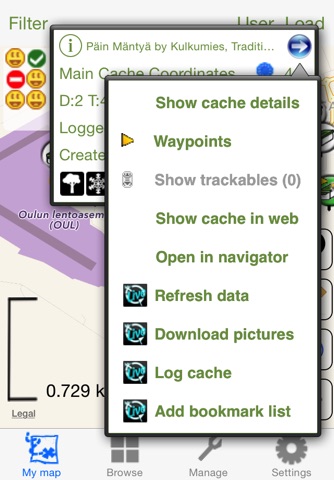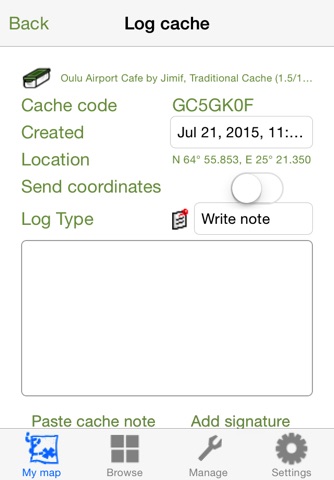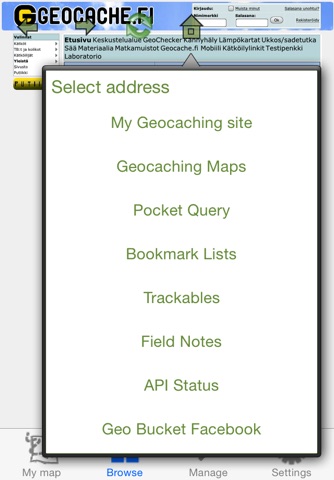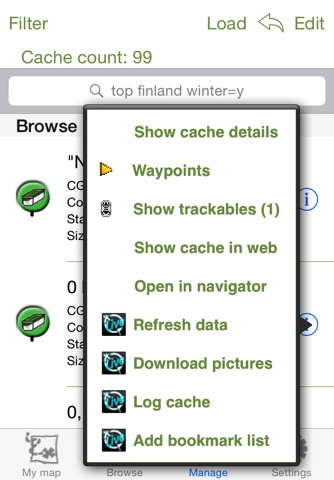Geo Bucket app for iPhone and iPad
4.8 (
6688 ratings )
Travel
Navigation
Developer:
Matti Mustonen
Free
Current version:
5.6, last update: 9 months ago
First release : 24 Mar 2011
App size: 37.83 Mb
Using application is simple, just install the application, login, and press the Live button in top right corner of My Map to populate map with caches and you are ready to go geocaching.
With Geo Bucket you can store geocaches and maps to your iDevice and you dont have to worry about roaming charges.
The application has a My Map view where the downloaded caches are shown. Click a cache and there will be two actions available in the description. The i button on the left shows details of the cache and the > arrow on the right give you menu for different options.
There are multiple ways to get cache descriptions to the application.
-Easy and fast way is press the Live button in top right corner of My Map view.
- You can also download geocache descriptions via pocket queries using PQ button in the top left corner of My Map view or drag and drop Pocket query files from iTunes.
- You can download individual cache descriptions directly from Groundspeak Geocache web site with the Safari web browser or the embedded web browser.
- You can click the pocket query zip file in the mail application and open the zip directly to the application.
Geo Bucket can be used with a free Groundspeak Geocache account or a premium account.
- With Free account you can download 3 full cache descriptions and 10 000 lite descriptions in 24 hours.
-With free account Live button can download only Traditional caches.
- With premium account you can download 6000 full cache descriptions in a day and 10 000 Lite cache descriptions of any cache type.
From the web download the free account you can use only LOC files, which contain only the cache location information.
The Pocket queries and the single cache GXP file contains much more information about the cache, e.g. difficulty, terrain, last logged comments, hint for the cache.
The cache descriptions are stored in the iPad/iPhone flash memory and you can go caching without internet connection.
You can freely use Pocket Queries and Live data to same location without any worries about duplicates.
Detailed instructions are available on the support page at http://www.facebook.com/GeoBucket (Just press the support link)
The Groundspeak Geocache icons and Powered by Live are copyrighted by Groundspeak, Inc. Used with permission.
Note: Continued use of GPS running in the background can dramatically decrease battery life.
Pros and cons of Geo Bucket app for iPhone and iPad
Geo Bucket app good for
This is a great free app to be able to do paperless geocaching. The best way to get the caches in is to go to your email from the ipod/iphone, click on your pocket query file and it will automatically take you to geobucket and load the caches for you. Very good way to get hints and tips if you need them, and makes it so I can actually do multis and virtuals without having to prepare a whole bunch of paper ahead of time.
This is great!!! Finally can have moreminfo than on my gps. Gives geocaching a huge boost when youre out. Logging as you go without using up minutes on 3G connections. Love it!!!
Using on iPhone when I dont have my gps. Best part is, once caches are downloaded live from groundspeak website, the ability to geocache with maps without using data, using only the phones compass.
Great geocaching tool. Easy to use. Online/offline. Didnt come across any "clan" nonsense as previous poster was mentionning.
Newbie to geocaching. Once I familiarized myself with the app it proved to be very valuable.
I use this for Geocaching all the time. It makes it easy to go paperless. The only downside I see is if you log your find on the Geocaching website you still have to go into Geo Bucket to show youve logged it. I dont go caching without it.
Some bad moments
This is the worst app ever. If I could give it -5 stars I would, thats how bad it is!
When I first tried this app, it seemed to work fine. Now it just hangs at the opening screen. Deleted and re-installed a couple of times and it simply does not work it all anymore.
Now with the 4 crash this is completely useless to me which is unfortunate cause it was a great app. Please make it work and I will return a 5 star rating
Updated today. Should not have done that. The app only opens up in the portrait view thus clipping off some of side of the page and then cant see some of the info. Crappy update. Thanks for nothing. I would give it a zero but thats not a choice.
I had to sign in to some sort of CLAN in order to use the app.
I just wanted to try it and not sign up since Im fresh into it
Deleted
Maybe should have a trial period... Then must sign up so they can track where you go.
That might be better for the noobs like myself
It keeps on crashing after launch. I deleted the app and installed it again, same result. I lost a good resource for geocaching. ;(
Usually Geo Bucket iOS app used & searched for
geocaching,
geo,
geocaching free,
geocache,
geocaching app,
geo cache,
paperless,
geo cash,
geocaching groundspeak,
geo caching,
geocaching app free,
geocaching.com,
geocaching gps,
geocaching®,
and other. So, download free Geo Bucket .ipa to run this nice iOS application on iPhone and iPad.